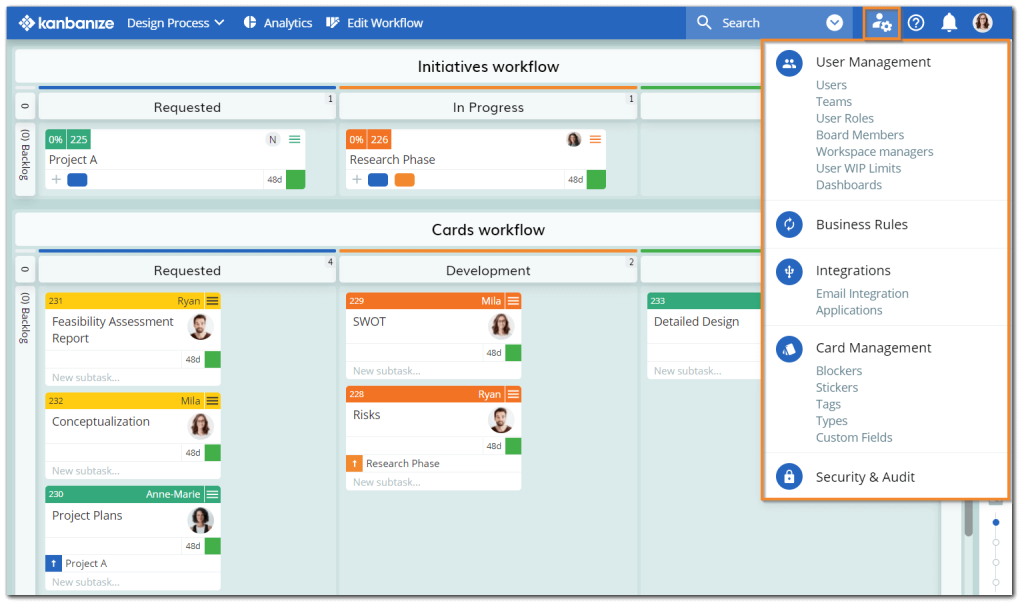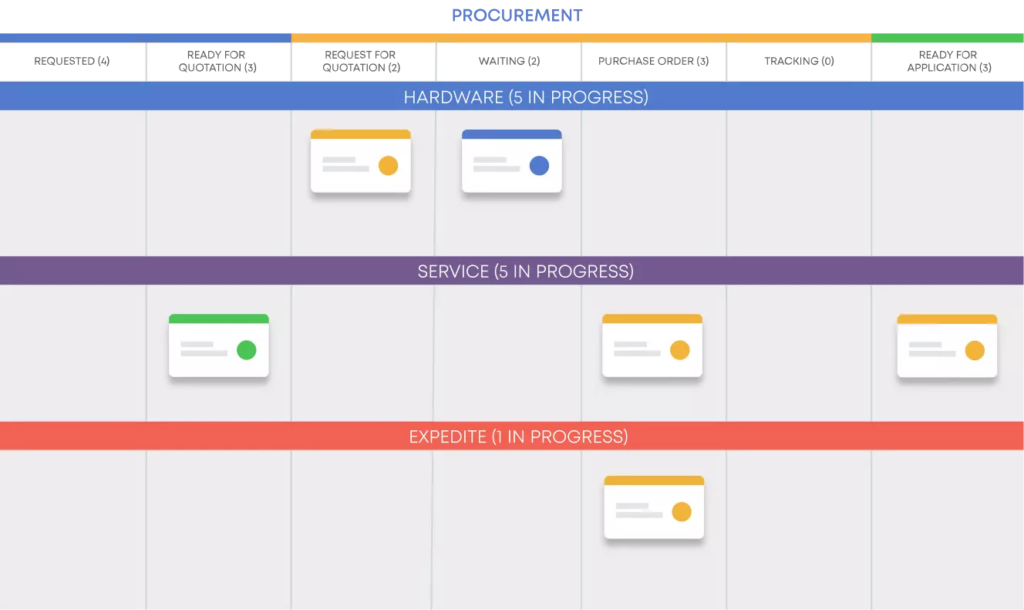Kanbanize allows the creation of customized Kanban boards. Each dashboard can be configured to reflect the specific processes of a team or project. You can add columns and rows, define work in progress (WIP) limits and customize cards with various types of information.